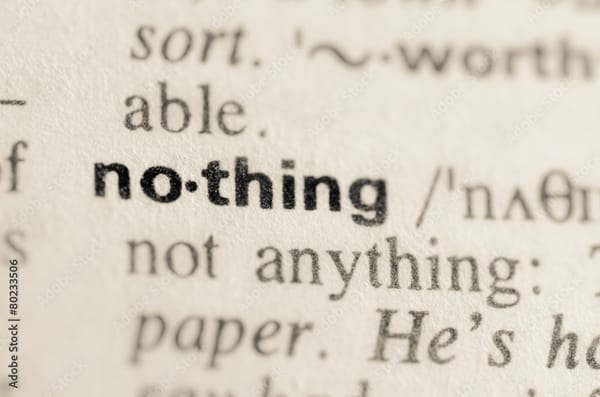iTunes: Remember to deauthorize your account!
I kick myself every time I do this …
Whenever I decide to reinstall Windows (something I’ve found less frequent with Vista thankfully) or OSX, and I busy myself with making sure everything is backed up ready to be transferred back once I’ve finished, I sometimes forget the relatively simple step of deauthorizing my iTunes account.
Whenever you install iTunes on a PC and authorise it to play music or movies you’ve purchased from the iTunes music store, it uses up one of your “authorised computer” credits. You only get five, which is pretty generous as it allows my wife and I to enjoy our music on our desktop PCs and our laptops. The problem is if you forget to deauthorize your PC (and regain that credit) before your wipe your harddrive with a reinstall, there’s no easy way to get that “credit” back.
I’m currently up to my 5 out of 5 “authorised computers” limit because of my forgetfulness, so be warned!
You’ll find the command you need under the menu: “Store -> Deauthorize Account …”
There is, however, a little known workaround for people like me who have genuinely screwed up. Select “Store -> View My Account …” from the iTunes menu bar. There you’ll find information on how many computers are currently authorised to play your music, and a magic button marked “Deauthorize All”. Pressing this will essentially reset your authorised computer credits to 5. The only proviso is that you can only do this once in every 12 months. Still, I think that’s fair ;o)
Enjoy.