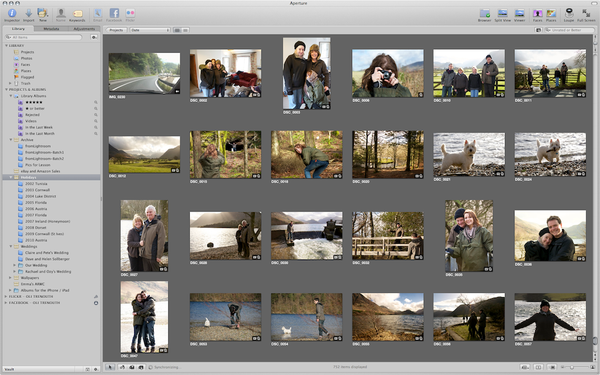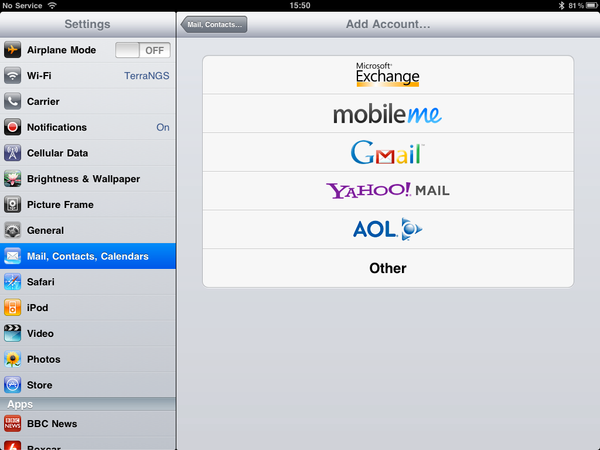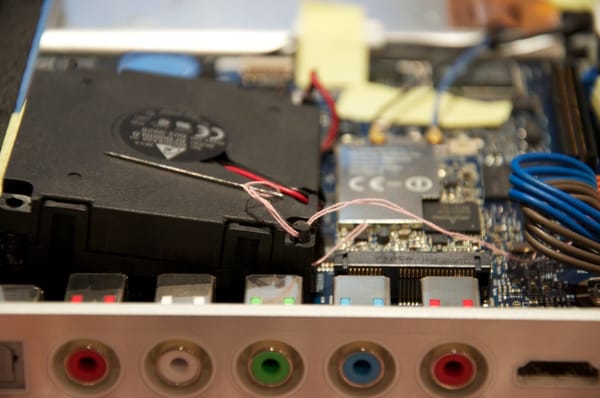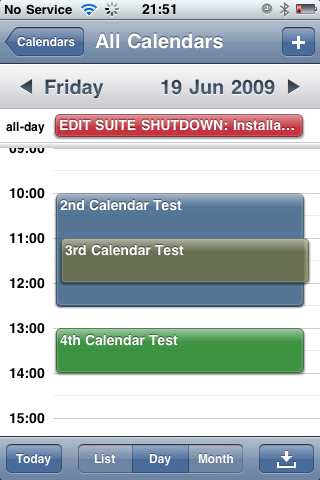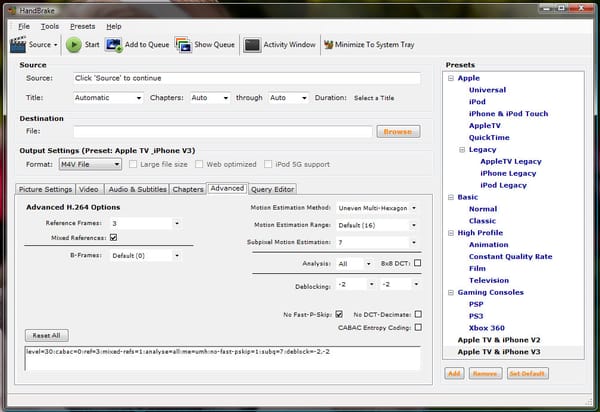Apple
Automator Folder Actions
Automator is a little used, and misunderstood application available to all Mac users. If you’ve used it before, then you might find this article interesting as it looks at setting up an automatic folder action for your workflow. If the previous sentence didn’t even make sense, then read