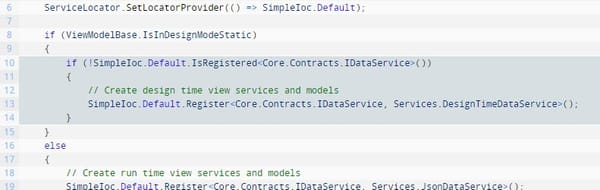The iPhone 3G Lives On!

A few months ago I made a decision: Whatever new ‘iPhone’ Apple reveals at WWDC, I’m not interested. I don’t have any money, and I’m perfectly happy with my iPhone 3G. My intentions were good, but unfortunately I got sucked in by Apple’s Reality Distortion Field along with everyone else. At one point I actually found myself welling up at the promotional video for the new iPhone 4’s Face Time feature; thinking to myself, “I need that.”.
Well, a couple of cold showers later I realised that the World hasn’t changed – and though I ‘believed’ a heartwarming conversation with my deaf 3-year old fighting in Iraq would be made all the better if I could actually see him – my bank account intervened and prevented me from doing anything rash.
So I went back to Plan A: “I’m perfectly happy with my iPhone 3G”.
The trouble is I wasn’t actually that happy. I’ve had the phone for almost two years now, and although the functionality of the phone was fine; it was beginning to show signs of wear. The screen was scratched; there was dust stuck under the glass; the outer casing was cracked, and the battery life was getting low. Any other phone would have been traded in by now, but I’m astounded that the iPhone 3G is the first phone I’ve owned that I’ve not wanted to upgrade from. True, there are better phones out there, but I usually want to upgrade because I’m sick of my current phone: not just because there are better phones available. This time, however, I’ve found I’ve grown rather attached to my phone. Maybe I’m getting old, but it just does everything I need … it just has a few creases that need ironing out.
So, in a moment of madness, I thought to myself: How much would it cost to fix those creases? How much is a new screen? How easy is the iPhone to take apart? Would it still work when I put it back together? Who knew?! But deep down I knew that if I totally destroyed the phone, then that at least was some justification to get a new one 🙂
Imagine my amazement when I discovered that the replacement parts I needed (a new glass digitiser screen, and a new battery) were only going to set me back £15! A couple of eBay orders later, and I took the plunge:
I’m not going to detail exactly how you do all this (there’s plenty of that information already on the web), but the point is that it really isn’t that difficult. The key to all of this turned out to be patience: The initial screen and battery swap took around two hours to do, with a lot of stopping and reviewing YouTube video tutorials!
Opening up the iPhone is surprisingly easy once you’ve got the hang of it. Everything is just very, VERY small – so small, precise tools are a must. The most surprising result was with the new digitiser panel (which is basically the sheet of glass that forms the front of the phone). Although it’s not an official Apple part, you could have easily fooled me. The touch sensitivity of the screen is exactly the same, and not a scratch or speck of dust in sight.
The battery life is better too. Admittedly, I was slightly disappointed with the 3000mAh battery I ordered, which has about 30% more capacity than the previous battery. I was expecting better results, but at the very least the phone is back to it’s original battery life, which is a relief. I’d gotten used to charging my phone while at work so that it would last the day!
By far the scariest part in all this is removing the old glass screen from the front of the phone. It’s held on with nothing more than glue, which I had to use a hairdryer to soften – then prise open with a screwdriver. That part of the process was rather final: there’s no going back once you do that!
That’s not to say the entire ‘upgrade’ went to plan. A day after I reassembled the phone, I noticed the camera wasn’t working any more. I must have disconnected it when refitting everything, which was a shame as the camera connector is at the very back of the phone, so it wasn’t going to be a quick job. This is when I hit two small hiccups:
1. The glue holding the new glass screen in isn’t quite as strong as the original … and since you need the strength of that glue to help you open up the phone, getting back into the phone took a LONG time, and in the process I slightly scratched the screen again. Damn!
2. Completely by accident, when reassembling the phone a second time, I chipped a tiny piece of sprung metal from the HOME button assembly. This was a potential disaster, as it prevented the HOME button from operating at all. In another hour of desperation, I got the soldiering iron out and initially made the situation somewhat worse! But, my patience paid off, and my iPhone is now sporting two very attractive looking wires 🙂
So, not a 100% perfect result, but at least the phone is working and the new battery and screen (along with a new clip-on case) give the whole phone a ‘Factory Fresh’ feel, and help ward off those iPhone 4 cravings.
To round off this whole exercise, Apple kindly released the new iOS 4 – an updated version of the iPhone operating system – with a handful of new features to keep me reasonably happy for the time being. Admittedly, you don’t get the new multitasking features on the 3G, but to be honest I don’t know why I want them. I know full well once I experience a phone with those features, I’ll want them … but right now ignorance is bliss.
So, the moral of the story? Well, there’s two important things to learn from all this:
1. You don’t need to upgrade to the iPhone 4 to lead a happy life.
… and most importantly:
2. NEVER take a soldiering iron anywhere near an open iPhone!
Now, if you’ll excuse me I’m off to sell my clothes on eBay to raise funds to buy an iPad …